帳號與數據刪除說明 (Account and Data Deletion Information)
為遵守數據安全政策並保護玩家隱私,《第六絕區》提供帳號及用戶數據刪除機制,讓您可以輕鬆管理和刪除在遊戲中提供的個人資料。以下將說明本遊戲所收集的數據類型、用戶申請刪除數據的方法、資料刪除的處理流程與時間、數據的保存期限,以及涉及第三方資料時的刪除方式,確保內容符合政策要求且讓您清楚了解各項細節。
In compliance with Google Play’s Data Safety policies and to protect player privacy, 《第六絕區》provides mechanisms for account and user data deletion, allowing you to control and remove your personal information from the game. The following sections explain the types of data the game collects, how you can request deletion of your data, the process and timeline for data deletion, the retention period of data, and how data shared with third parties is handled.
用戶數據類型 (Types of User Data Collected)
本遊戲可能會收集並處理以下類型的數據:
- 個人資料 Personal Information:如遊戲暱稱、帳號資訊、聯絡方式,或從第三方帳號(如 Facebook)授權登入取得的資料。
- 設備與技術資訊 Device & Technical Info:如設備識別碼、IP、裝置型號、系統版本、操作日誌等。
- 遊戲內產生內容 In-game Content:如個人檔案設定、聊天訊息與互動行為等。
- 付款與交易記錄 Payment Records:如訂單號、交易時間與金額(不包含付款卡資訊)。
- 第三方服務數據 Third-party Data:如廣告識別碼、OpenID 等,用於登入、統計、反作弊或分析目的。
刪除申請方式 (Methods to Request Data Deletion)
1️⃣ 應用內帳號註銷 (In-App Deletion)
- 進入遊戲主頁,點擊右上角【個人頭像】。(Tap your avatar icon on the top-right to open the settings menu.)
- 在設定中點選「註銷」按鈕。(Select 「註銷」“Delete Account” .)
- 閱讀刪除條件並勾選同意。(Read the deletion policy and check the box to agree.)
- 輸入確認文字”我確定刪除本遊戲賬號中所有伺服器角色”並點擊「確認刪除」送出申請。
(Enter the confirmation text “我確定刪除本遊戲賬號中所有伺服器角色” and click the 「確認刪除」 button to submit the request)
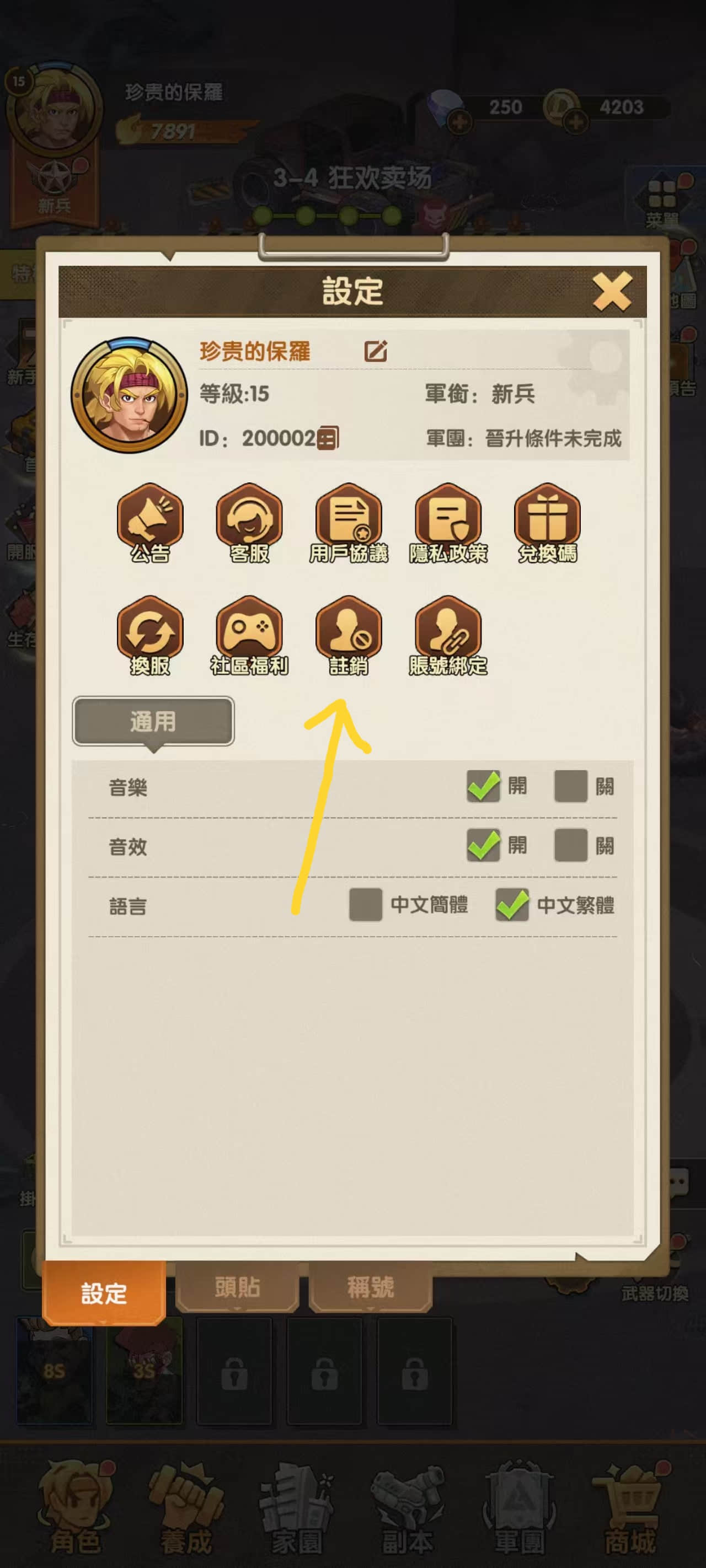
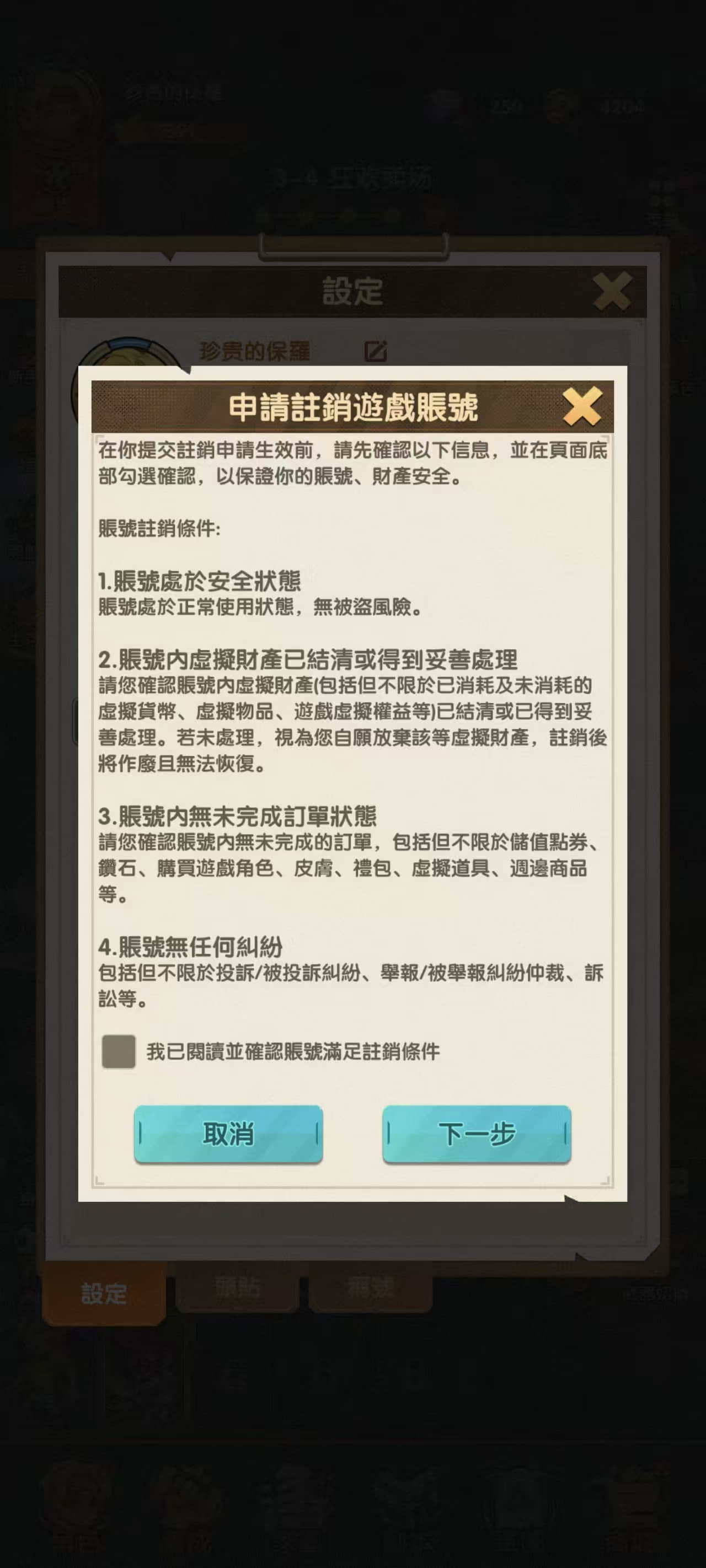
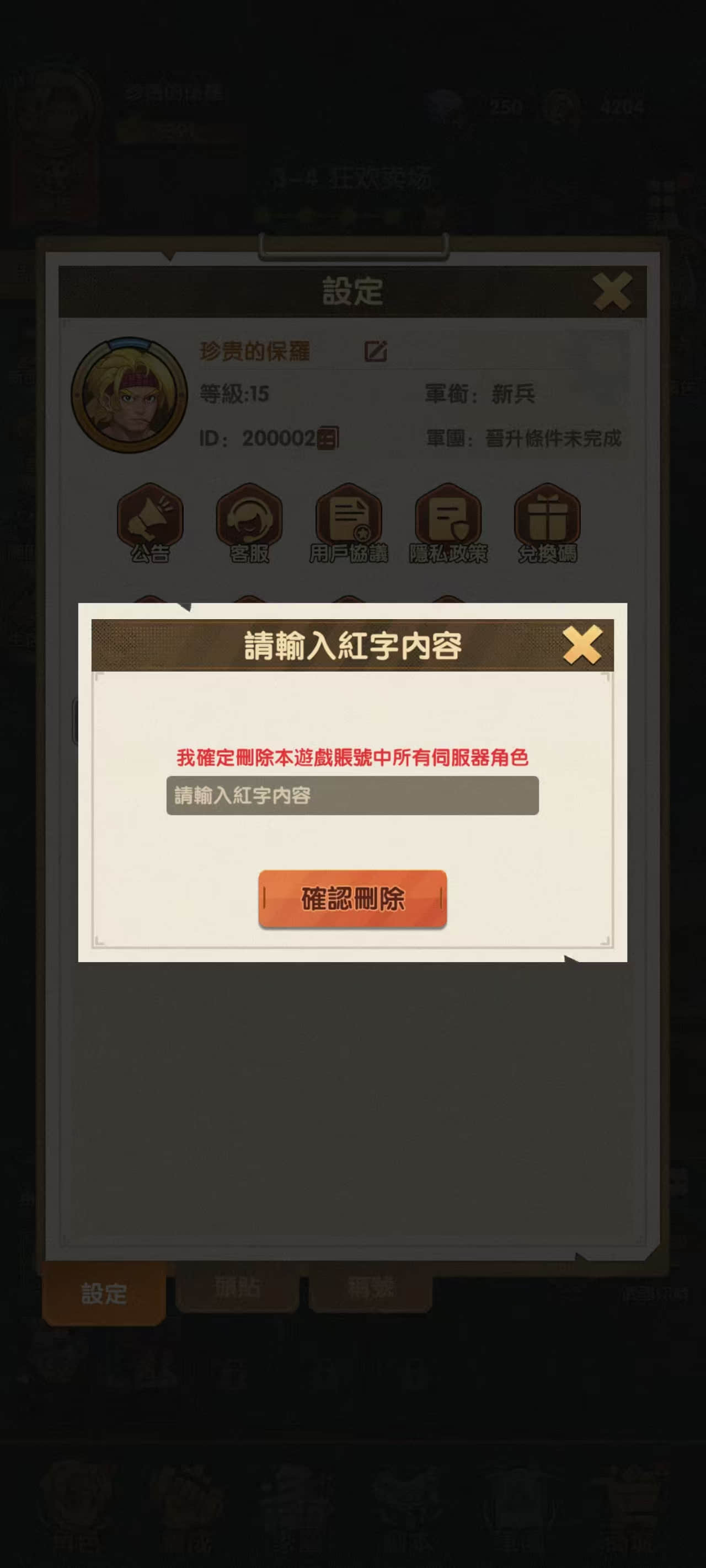
2️⃣ 線上申請(透過此頁面)
若您無法登入遊戲,請寄信至:
📧 Email:wuzp@nsngames.com
請在信中註明您的遊戲帳號、平台(Android/iOS)以及刪除申請理由。
我們將於驗證身份後處理您的刪除請求。If you cannot access the game, you can request deletion by sending an email to:
wuzp@nsngames.com
Please include your game ID, platform (Android or iOS), and specify that you want your account deleted.
---處理流程與時效 (Deletion Process and Timeline)
- 資料刪除將於申請後 30 天內 完成。
- 一旦完成,帳號及相關個人資料將永久從系統中移除。
- 部分資料(如識別資訊)可能於 15 天內 優先刪除。
- 刪除過程將依循資料安全標準,資料無法恢復。
資料保存期限 (Data Retention Policy)
- 未刪除情況下:一般會保留資料至使用結束後 最多一年。
- 申請刪除後:除符合法律要求者外,所有資料將依流程刪除。
- 特殊保留(如稅務用途):將隔離儲存並於法定期間後移除。
- 我們承諾不會超過達成收集目的所需之期限。
第三方資料刪除 (Third-Party Data Deletion)
- 對於曾分享至第三方的資料(如分析或雲端),我們會通知並要求其同步刪除。
- 第三方資料處理者僅可依我們指示使用您的數據。
- 第三方帳號(如 Facebook)不會因遊戲帳號刪除而同步移除,請向該平台申請刪除其資料。
如您有任何進一步問題或需協助,請聯繫客服信箱:wuzp@nsngames.com
本頁面適用應用名稱:第六絕區(Zone6),開發者名稱:NSN Games
最後更新時間:2025 年 5 月 17 日